Universitetsavisen
Nørregade 10
1165 København K
Tlf: 35 32 28 98 (mon-thurs)
E-mail: uni-avis@adm.ku.dk
Then don’t forget the University Post calendar — the fastest way to let potential University of Copenhagen student, scientist and staff participants know what’s going on.
Submit your event to the University Post calendar here.
Students and scientists visit our calendar to find upcoming talks, lectures, debates, conferences, exhibitions, club nights, and social events: So it’s a great way to boost your event’s visibility beyond your own association, unit, department or faculty.
The University Post calendar
The University Post calendar is 100 per cent user-generated: Students, scientists, and staff members who are organizing or promoting events at the University of Copenhagen upload event descriptions on to the calendar.
The calendar is moderated by the University Post/Uniavisen newsroom.
As soon as possible! In practice, this will mean as soon as you have the event details. This is why:
English is the best choice if you want to reach the widest audience — as calendar events in English will includes both international staff and students, as well as most Danish speakers. If, however, your event text is already written in Danish, feel free to use that. If you’re worried about losing part of your audience, you can:
Open the Submit Event form in another tab. You will see something at the top that looks like this:
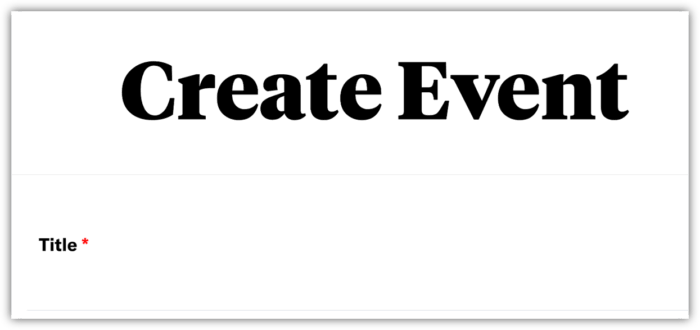
This is where you have to add a title. If it is a lecture, the lecture title will be the title. So if the lecture is called ‘What happens next: how will we really respond to climate change?’ that is also a good title for the event page.
If it is a festival, and festival is in the name of the festival, use that. So a good title for, say, the KU Festival is (surprise!) ‘KU Festival’.
If you are an association that has regular meetings with different topics, you should try to differentiate between them. So a book club could have the title ‘Book club: Jane Austen’s novels’ and ‘Book club: Start meeting for new members’.
If we scroll down a bit on the submit event form we come to the ‘content’ field. If you already have a description of the event from another context, then this is easy. Just copy-paste the same text into the content field.
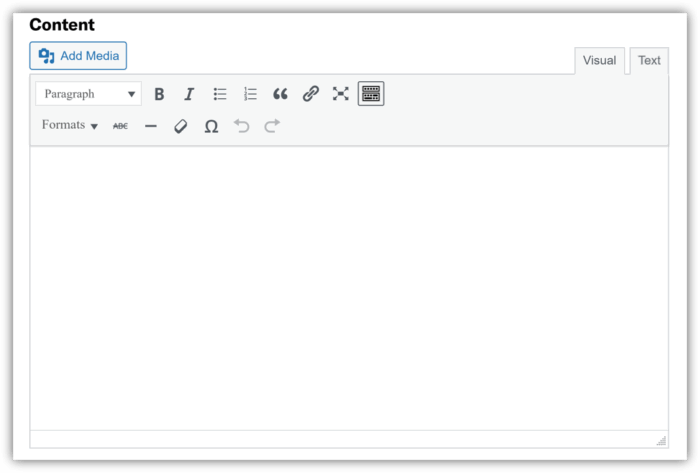
If you don’t already have a description of the event ready, here are a few tips.
The content field is your chance to explain why your event matters. You don’t need to repeat details like time, place, or registration — those go in the other fields. Focus instead on what makes the event interesting, relevant, or unique.
Use these questions to guide your writing:
Here is a generic example of a text in the content field:
“Join us for a panel discussion on the future of academic freedom in Europe. Our guests include Professor Maria Hansen (Aarhus University), Associate Professor Lars Thomsen (UCPH). Together, they will explore the political, legal and ethical challenges facing universities today — and what can be done to protect free research and expression.
The panel will be followed by a short audience Q&A and a reception with refreshments.”
If we scroll down a bit further there is a field called ‘type’. Click on the ‘Select’ field and choose between conference, debate, dissertation defence, lecture, other, Phd defence, seminar, talk.
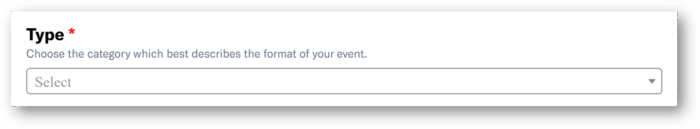
Add the start time and end time.
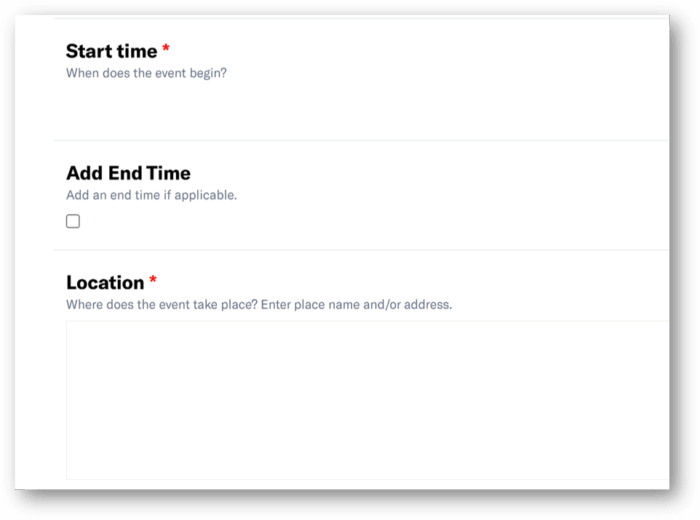
In the location field, if the room or auditorium number has not yet been fixed, then write the general campus location and write ‘precise room number to be announced’.
Next down is the category ‘host’.
This is where you will write the name of the institution, association, or organiser that is responsible for the event.
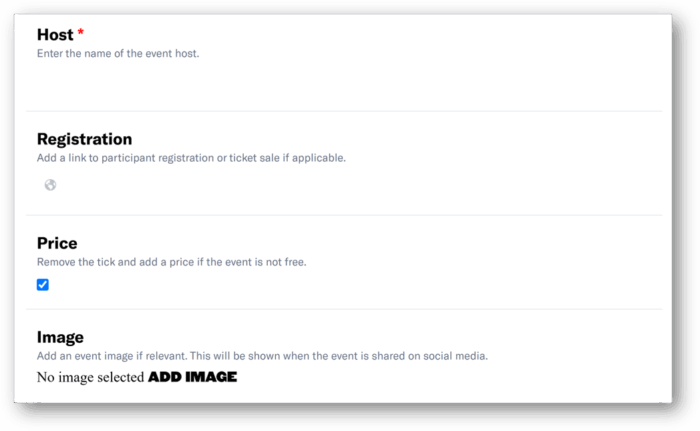
If the event is not free, put the price of a ticket in the ‘price’ field.
No need for a thousand words — just an image: You may already have an event flyer, digital graphic, or promotional banner from the event. In this case, use the image you already have. This ensures that your calendar event is on brand with the same event on other platforms.
If you don’t have an image already, there are a few easy workarounds, depending on the type of event:
The field with the ‘short description’ is the text that shows on the front page of the calendar. It should basically be a short and sweet version of what you already have in the content field.
There is a field called ‘old url’. Ignore this.
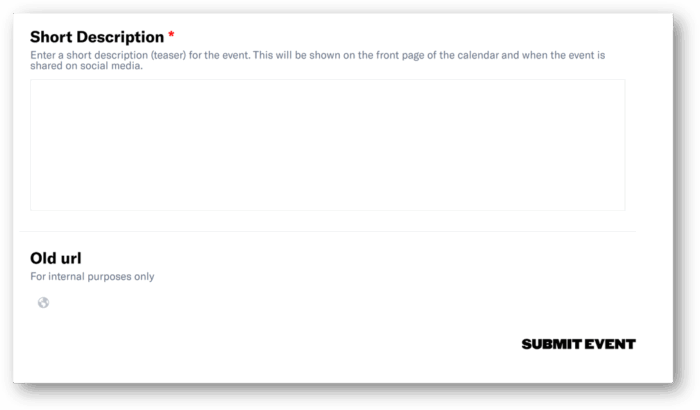
Now it is time to ‘submit’.
Click on SUBMIT EVENT and your calendar event is live, and it will stay live until the time when it is scheduled to take place.
What you now get is a new screen that looks like this.
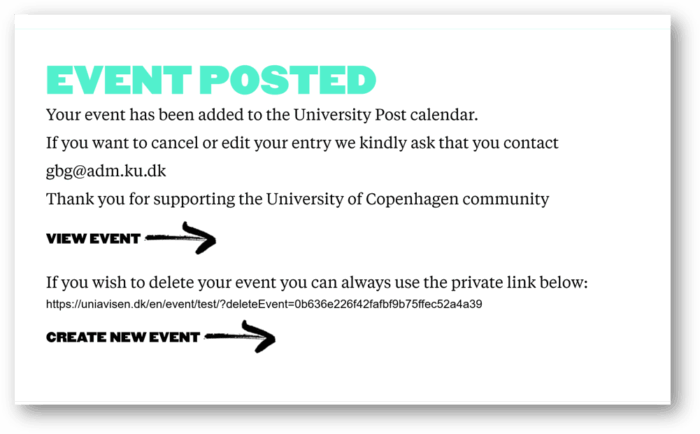
If you want to subsequently cancel or edit your entry you can write to gbg@adm.ku.dk.
Good luck with your event — we hope it’s a full house!


